|
Enable
Cookies Mozilla Firefox
First select "Options"
from the Tools menu.
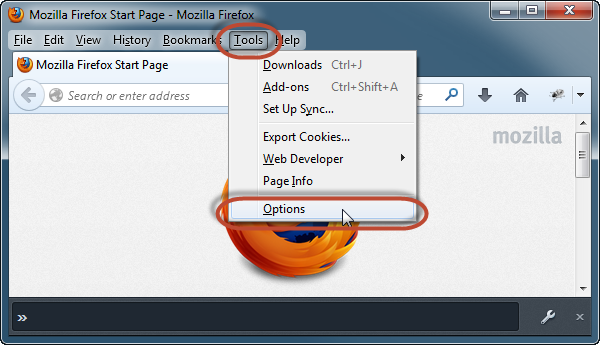
On the "Privacy" tab ensure "Accept cookies from sites" has been enabled.
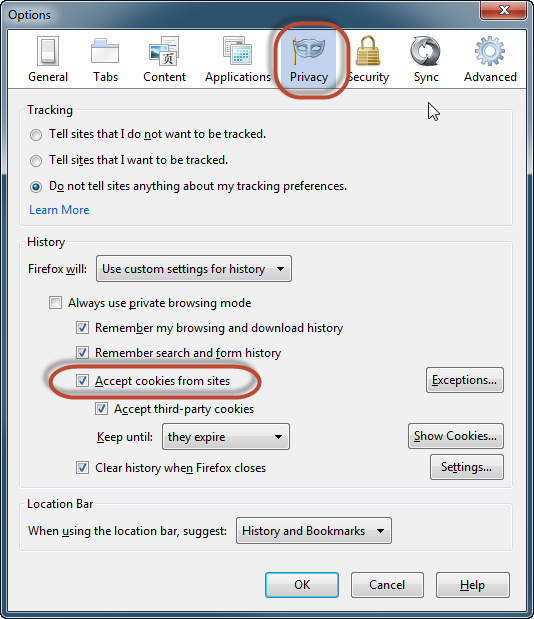
Click "OK".
Cookies will now be enabled and you can continue.
Cookies
are not required to browse
Back
|