|
Enable
Cookies Safari
First select "Preferences"
from the Tools menu.
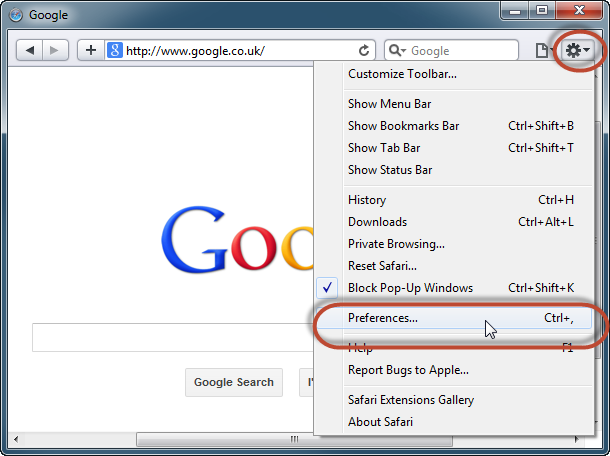
On the "Privacy" tab ensure "Block cookies" is set to either "Never" or "From third parties and advertisers".
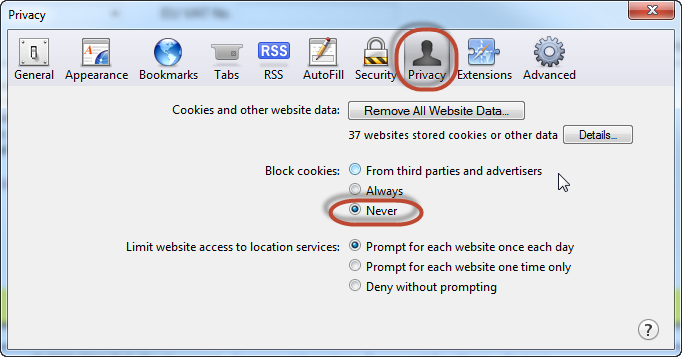
Cookies will now be enabled and you can continue.
Cookies
are not required to browse
Back
|